Your Data
Please enter your data and hit the generate button. You can change your data and re-click the generate button to preview different versions, if you are unsure of your desired settings or if you have made a typo. Instructions for installing the signature for Outlook, iPhone, and iPad are at the bottom of this page.
Your Signature
Apple Mail and Outlook users copy formatted text. (You can click somewhere into the whitespace in signature and press CTRL/CMD+A). Thunderbird users copy source. There are how-to instructions for setting up your signature in Outlook and iPhone at the bottom of this page.
Setting up your Signature in Outlook and iPhone
How to Add/Change a Signature in Outlook:
- Click File > Options > Mail > Signatures.
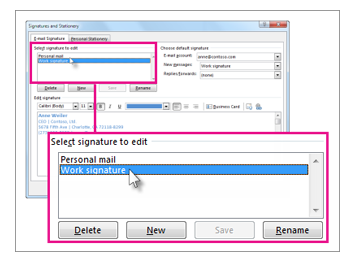
- To Add a Signature: Click New.
- Type a new name for the signature, click OK.
- Paste the copied signature from the Generator to the Edit signature box.
- When you're done, select Save > OK.
- To Change a Signature: Click the signature you want to edit, and then make your changes in Edit signature box.
- When you're done, select Save > OK.
- Choose your default signature settings by selecting the desired signature for New Messages and Replies/forwards.
- When you're done, select Save > OK.
How to Add/Change a Signature on your iPhone:
- Install the HTML email signature into Outlook on Mac or Windows.
- Email a blank email message with the new HTML signature to an email account that you have installed on your iPhone, iPad or iPod Touch.
Note: Make sure your device is running on iOS7 or higher or else this will not work. - On your device, select and copy the HTML email signature from your email message.
- Navigate to the iOS Settings App, then to “Mail, Contacts, Calendars”, then to “Signatures”. Here you can paste your signature for all email accounts, or just one if you would rather. Tap twice in the empty box and select “Paste” from the popup menu.
Note: The signature formatting will look incorrect. Never-mind that, we will fix that in the next step. - Your device will try to “enhance” the signature when you paste it by default, making your signature design look all messed up and distorted. Luckily, they allow us to Undo these “enhancements”. Shake your device (iPhone/iPad) until an “Undo Change Attributes” screen shows up. Then click on “UNDO”.
- You should see your new signature when you compose a new message on your iPhone/iPad/iPod Touch now. Go back to the Mail app and try sending an email from the account that you installed the signature on. It should now work as expected.
IF YOU HAVE APPLE MAIL **NOT OUTLOOK**: go to https://www.daretothink.co.uk/html-email-signature-in-apple-mail/ - SOURCE button above provides the required HTML version of your signature.